iPhoney!
We now know that some websites might check the user agent and block you if you are not using an iPhone to check out a website. The Safari debug menu won't let you switch to the iPhone user agent. A developer created a nice application that will let you preview how websites will look in an iPhone screen sized browser. It is called iPhoney! It also incorporates an option to fake as though you are using an iPhone.
1. First, download iPhoney here.
2. Once it is installed, go to "iPhoney" and choose "Use iPhone User Agent".
3. You'll now be able to browse any website that is restricted to the iPhone.
You can finally see that the iPhone app that Apple created that was supposed to be an RSS browser is really not much.
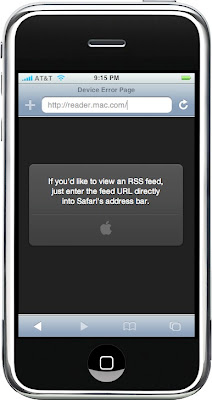
1. First, download iPhoney here.
2. Once it is installed, go to "iPhoney" and choose "Use iPhone User Agent".
3. You'll now be able to browse any website that is restricted to the iPhone.
You can finally see that the iPhone app that Apple created that was supposed to be an RSS browser is really not much.
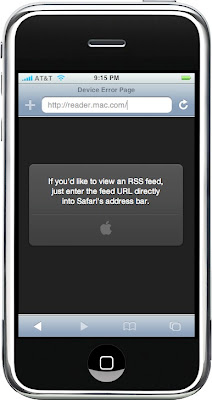
0 Comments:
Post a Comment
Subscribe to Post Comments [Atom]
<< Home