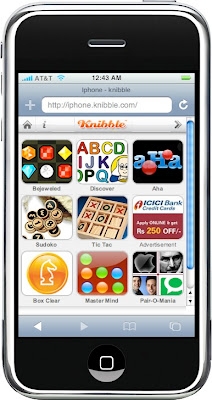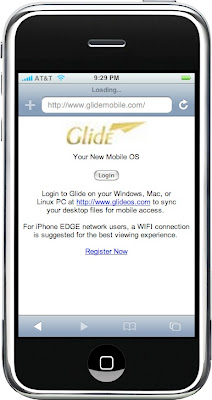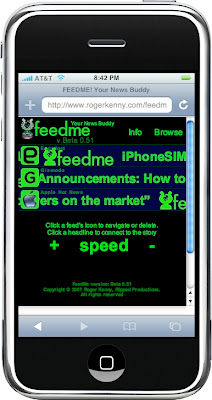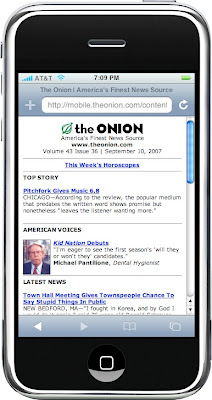Taking a break!
A New Mac Tip Every Day remains active and I will continue posting daily there! Third-party apps really make a difference. The possibilities of the Mac is definitely a lot greater.
This website brings you all the latest in iPhone tips, tricks and new ways of using your iPhone.