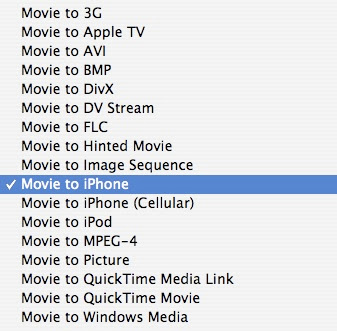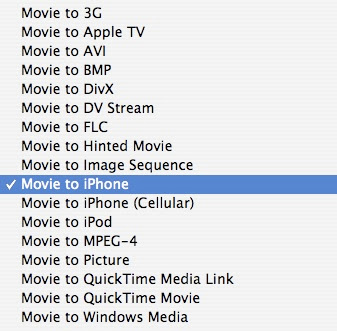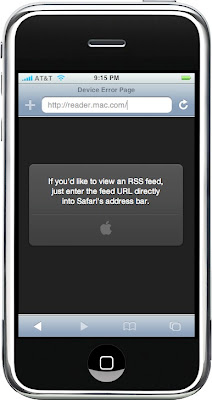You probably have many home movies and videos that you want to be able to watch on your iPhone. The iPhone is not too picky about the size of the videos you put on it. It will read a lot of video files. If you want to have the best balance of quality (the maximum quality that the iPhone can render) and file size however, you'll want to re-encode the videos so that they are optimized for the iPhone. You can easily do this if you have QuickTime Pro.
1. First, you must download the most recent version of QuickTime, 7.2 (it came out yesterday).
2. Then load the movie in QuickTime.
3. Go to File, and choose Export (or Command-E).
4. Select "Movie to iPhone" in the "Export:" settings.
5. Click "OK" and wait until it is done!
Your video will now be encoded in the best format for the iPhone!